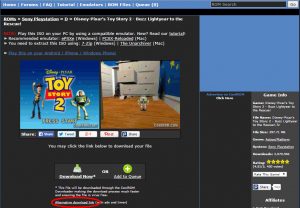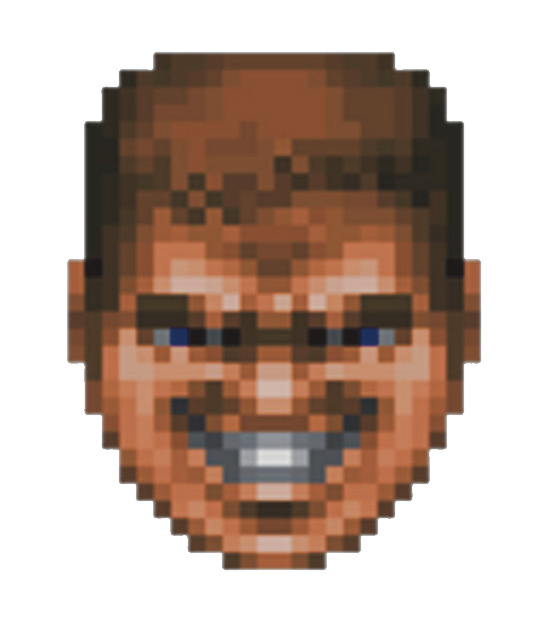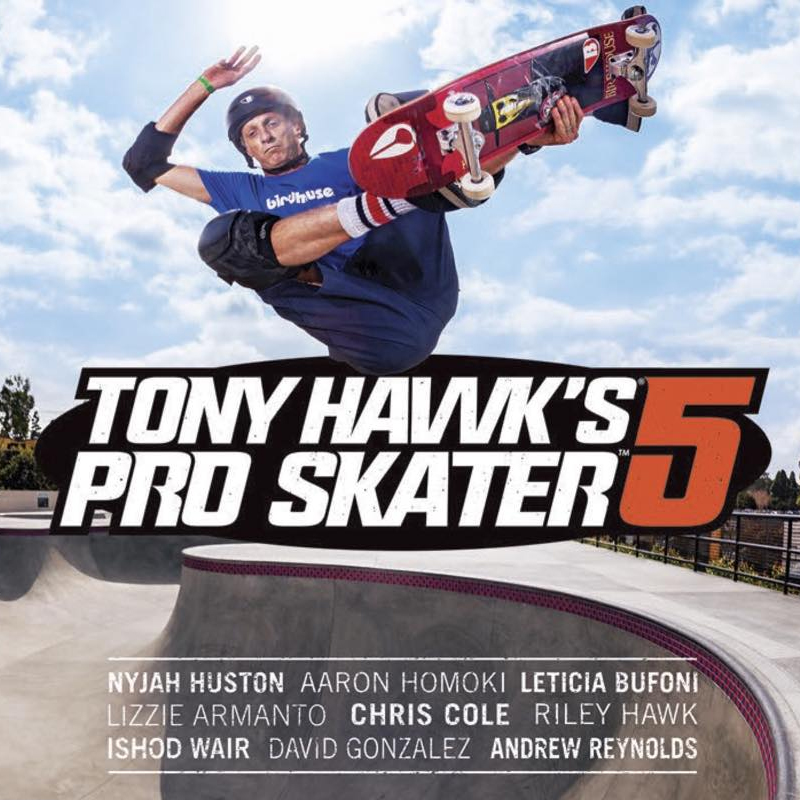How To Download All The Old Playstation 1 Games Free
Download all of the old PlayStation 1 games free, and play them on your computer or PlayStation 1
You may remember how in the 90’s your dad knew a guy, who could install a suspicious little chip in your PlayStation 1, so that you could play copied games. The first one I saw, required the lid to be open, while a toothpick fooled to console into thinking, that it was closed. Now you just needed to find a guy, who owned a computer able to copy discs, and the games you wanted to copy. If you had a chip in your old PlayStation 1, and have saved it for all these years, you can now use the Internet to download almost every classic PlayStation 1 games free. Alternatively, you can play them on your computer.
https://www.solitaire-masters.com/ (Sponsored link)
For the sake of good order, I should mention that today, just like then, it is illegal to download, copy and distribute games, that you do not own the rights to. The difference today is, that PlayStation 1 games are no longer in production or sales, so you are not harming anyone’s business by downloading the games – it’s kinda the only way to get them nowadays. It is however, still a violation of the law of copyright, if you choose to download PlayStation games.
How to do
– If you don’t have a chipped PlayStation 1, you can play the games from an emulator. I recommend ePSXe (download), which now have an unofficial BIOS, so you don’t need to search for a copy of that.
– Empty CD-ROMs
– ImgBurn (download)
Step 2: Download your desired game
Now you need to download the game. 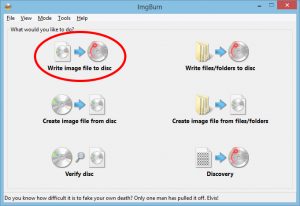 They are available online as an image or a ROM. You can download from many website by googling the title. I recommend using CoolROM.com, which hosts a lot of titles, not just for PlayStation 1 but also for other consoles. I recommend clicking “Alternate download link”. When the download is finished, you need to extract the files from the archive. If you don’t have a program that can do that already, you can download WinRAR free (download).
They are available online as an image or a ROM. You can download from many website by googling the title. I recommend using CoolROM.com, which hosts a lot of titles, not just for PlayStation 1 but also for other consoles. I recommend clicking “Alternate download link”. When the download is finished, you need to extract the files from the archive. If you don’t have a program that can do that already, you can download WinRAR free (download).
Step 3: Burn the CD
If you want to play from your computer, you can just lauch ePSXe, click file -> Run ISO and navigate to your downloaded PlayStation game. That might be a good idea no matter what; just to make sure the file works.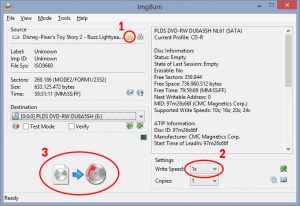 When you are ready to burn the game, put the empty disc in the disc drive, and open ImgBurn. On the first screen click ”Write image file to disc”.
When you are ready to burn the game, put the empty disc in the disc drive, and open ImgBurn. On the first screen click ”Write image file to disc”.
At the top of the next screen, click the folder icon (1), and choose your downloaded image file. You need to pick the .cue-file (the 1 KB sized one).
Next you choose the writing speed (2): You could choose whatever you want, but the lower the writing speed, the less chance of errors. You can just pick 1x, since your discs will most likely not support such low speeds, and just pick the lowest possible. As the screenshot shows, mine only support 10x and higher. Now click write (3).
When the process is done, you have your free PlayStation 1 game – put it in your PlayStation and enjoy!
If you already have a collection of PlayStation 1 games, you can also put them in your laptop, and use ePSXe as your transportable PlayStation 1 on vacations.
This post is also available in Dansk .